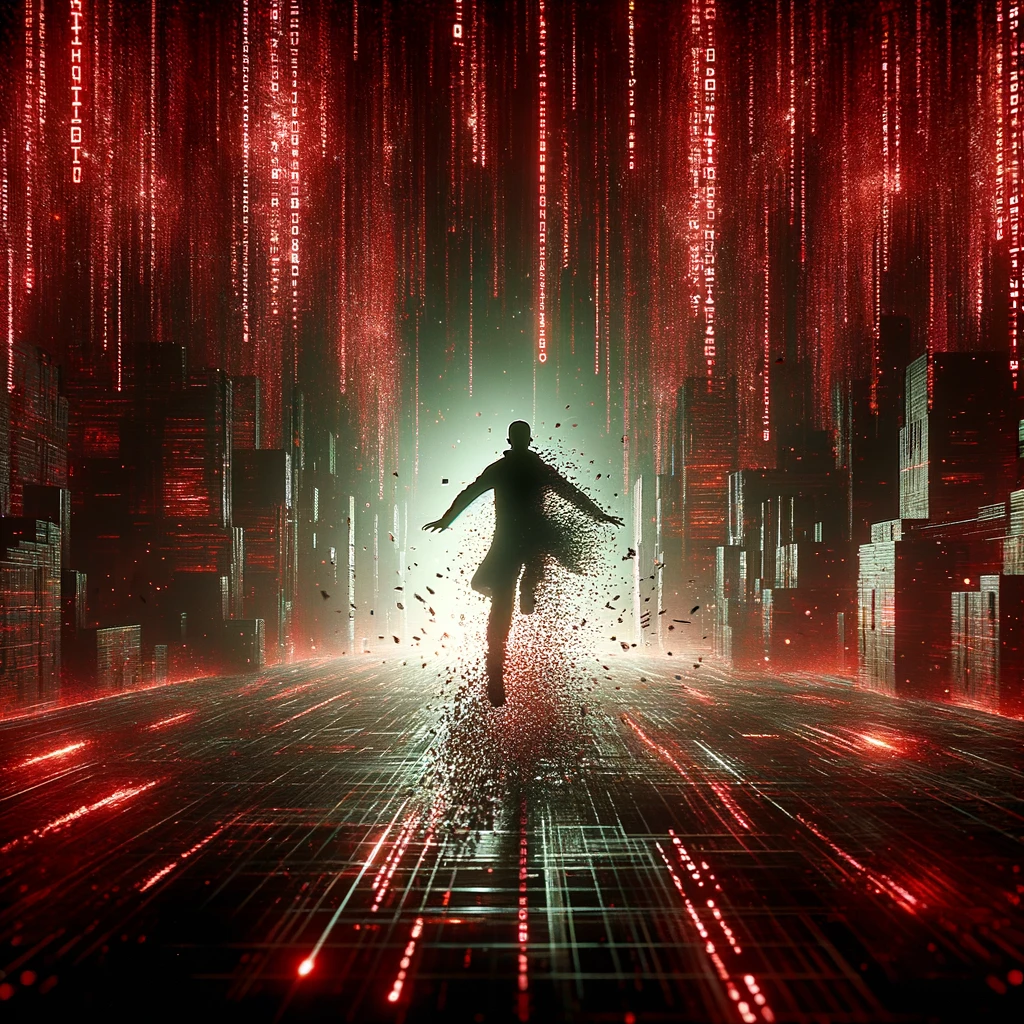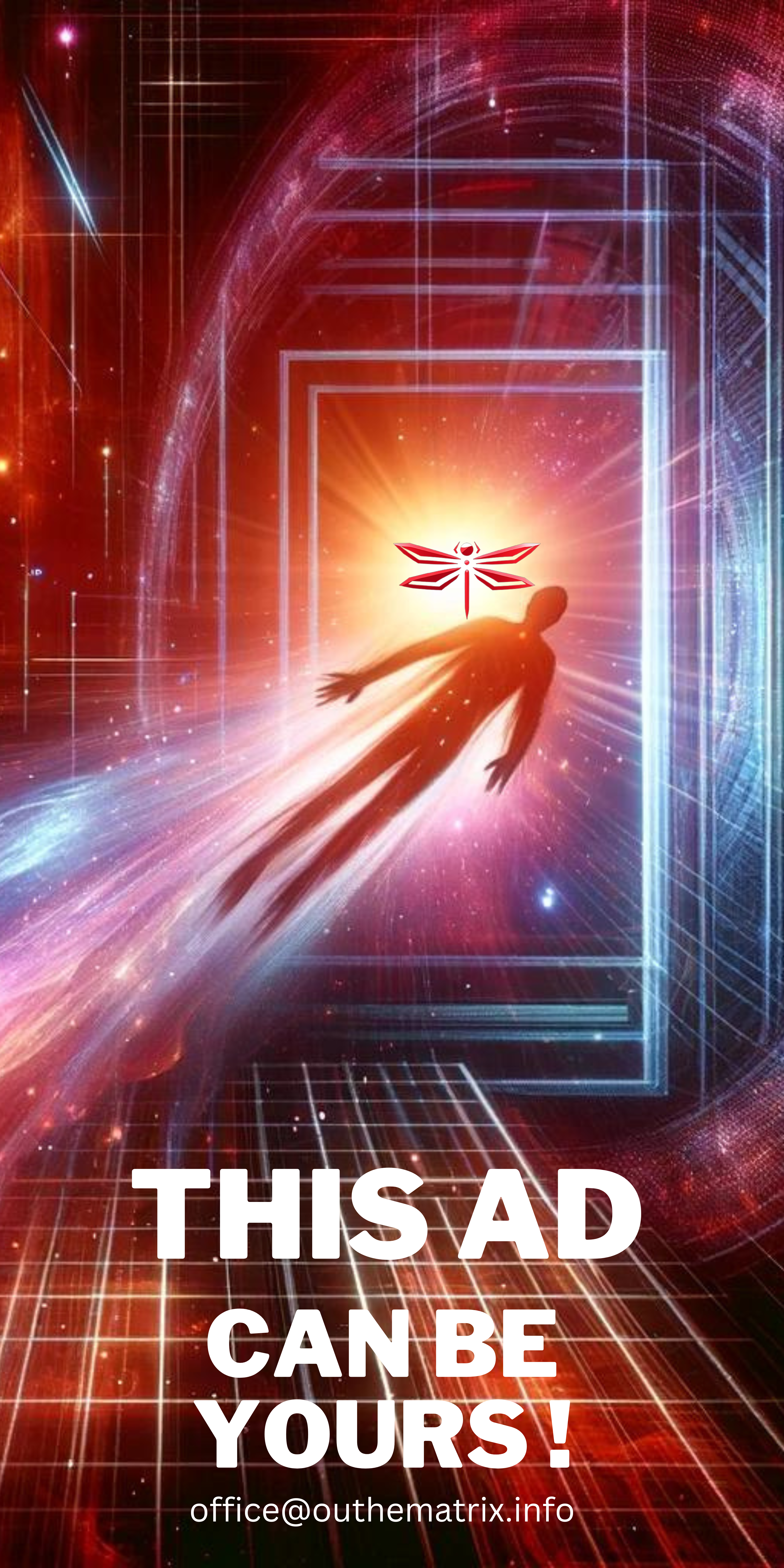Best Practices for Cleaning and Lubricating a Desktop Tablet Press
Maintaining a desktop tablet press is crucial for ensuring optimal performance and longevity of the equipment. Proper cleaning and lubrication are essential aspects of this maintenance process. A well-maintained desktop tablet press not only produces high-quality tablets but also operates more efficiently and has a longer lifespan. This guide will explore the best practices for cleaning and lubricating your desktop tablet press, helping you maximize its performance and productivity.
Understanding the Importance of Regular Maintenance
Regular maintenance of your desktop tablet press is vital for several reasons. First and foremost, it ensures the production of high-quality tablets consistently. A well-maintained machine operates smoothly, reducing the risk of tablet defects and ensuring uniform compression. Additionally, proper maintenance extends the lifespan of your equipment, saving you money in the long run by reducing the need for costly repairs or premature replacements.
Moreover, a clean and well-lubricated desktop tablet press operates more efficiently, leading to increased productivity. It reduces downtime due to unexpected breakdowns and minimizes the risk of contamination in your tablet production process. Regular maintenance also helps in identifying potential issues early on, allowing for proactive repairs and preventing more significant problems from developing.
Lastly, adhering to a strict maintenance schedule for your desktop tablet press is crucial for compliance with Good Manufacturing Practices (GMP) in the pharmaceutical industry. It demonstrates a commitment to quality and safety, which is essential for regulatory compliance and maintaining the trust of your customers.
Essential Cleaning Procedures for Desktop Tablet Presses
Cleaning your desktop tablet press is a critical step in maintaining its performance and ensuring the quality of your tablets. A thorough cleaning routine should be established and followed consistently to prevent the buildup of residue and contaminants. Begin by referring to the manufacturer's guidelines for specific cleaning instructions, as different models may have unique requirements.
Start the cleaning process by disassembling the parts of the tablet press that come into contact with the product. This typically includes the hopper, feed frame, dies, and punches. Use appropriate cleaning agents recommended by the manufacturer to remove any residual powder or debris. Avoid using abrasive materials that could damage the surface of the components.
Pay special attention to hard-to-reach areas where product residue might accumulate. Utilize specialized cleaning tools, such as brushes with soft bristles or compressed air, to remove stubborn particles. After cleaning, thoroughly dry all components to prevent moisture-related issues. Implement a system for documenting each cleaning session, including the date, time, and person responsible, to maintain accountability and ensure consistency in your cleaning procedures.
Proper Lubrication Techniques for Optimal Performance
Proper lubrication is crucial for the smooth operation of your desktop tablet press. It reduces friction between moving parts, minimizes wear and tear, and helps maintain the precision of the equipment. When lubricating your tablet press, it's essential to use the correct type of lubricant as specified by the manufacturer. Using the wrong lubricant can lead to equipment damage or contamination of your product.
Begin by identifying all lubrication points on your desktop tablet press. These typically include bearings, cam tracks, and other moving parts. Apply the lubricant sparingly but thoroughly, ensuring even coverage. Over-lubrication can be just as problematic as under-lubrication, potentially leading to excess oil contaminating your tablets or attracting dust and debris.
Establish a regular lubrication schedule based on the manufacturer's recommendations and your usage patterns. Some parts may require more frequent lubrication than others. Keep detailed records of your lubrication activities, including the type of lubricant used, the date of application, and any observations made during the process. This documentation will help you track the effectiveness of your lubrication routine and make adjustments as needed.
Troubleshooting Common Issues in Desktop Tablet Press Maintenance
Even with regular maintenance, you may encounter issues with your desktop tablet press. Being able to troubleshoot common problems can save time and prevent production delays. One frequent issue is uneven tablet weight or thickness. This can often be attributed to worn dies or punches, improper lubrication, or misalignment of components. Regular inspection and replacement of worn parts can help prevent this problem.
Another common issue is tablet sticking, where tablets adhere to the die walls or punches. This can be caused by excessive moisture in the powder blend, inadequate lubrication, or worn dies. Adjusting your formulation, ensuring proper lubrication, and replacing worn dies can resolve this issue. If you notice unusual noises or vibrations during operation, it could indicate misalignment or wear in the mechanical components. Promptly addressing these signs can prevent more serious damage to your equipment.
For more complex issues, consult the manufacturer's troubleshooting guide or contact their technical support team. Keeping a log of any problems encountered and the solutions implemented can be invaluable for future reference and for training new operators on your desktop tablet press.
Implementing a Preventive Maintenance Schedule
A well-structured preventive maintenance schedule is key to ensuring the longevity and optimal performance of your desktop tablet press. This schedule should outline regular tasks to be performed daily, weekly, monthly, and annually. Daily tasks might include visual inspections, cleaning of product contact surfaces, and basic lubrication checks. Weekly maintenance could involve more thorough cleaning, detailed lubrication, and inspection of wear parts.
Monthly maintenance tasks might include a comprehensive inspection of all mechanical components, calibration checks, and performance testing. Annual maintenance should be more extensive, potentially involving a complete disassembly, thorough cleaning, replacement of wear parts, and a full system check. Consider creating a checklist for each maintenance interval to ensure all necessary tasks are completed consistently.
Incorporate operator training into your maintenance schedule. Ensuring that all personnel who work with the desktop tablet press are well-versed in proper maintenance procedures can significantly reduce the risk of errors and equipment damage. Regular training sessions can also serve as opportunities to review and update maintenance procedures based on new insights or changes in production requirements.
Enhancing Efficiency Through Advanced Maintenance Techniques
As technology advances, so do the methods for maintaining desktop tablet presses. Consider implementing advanced maintenance techniques to further enhance the efficiency and reliability of your equipment. Predictive maintenance, which uses data analysis and machine learning to predict when maintenance will be needed, can help prevent unexpected breakdowns and optimize your maintenance schedule.
Utilizing condition monitoring tools, such as vibration sensors or thermal imaging cameras, can provide early warning signs of potential issues before they become critical. These tools can help you detect problems like bearing wear, misalignment, or overheating components, allowing for timely interventions.
Another advanced technique is the use of ultrasonic cleaning for hard-to-reach areas or delicate components of your desktop tablet press. This method can be more effective and less damaging than traditional cleaning methods for certain parts. Additionally, consider implementing a computerized maintenance management system (CMMS) to streamline your maintenance processes, track inventory of spare parts, and manage maintenance schedules more efficiently.
Conclusion
Proper maintenance of a desktop tablet press is crucial for ensuring consistent product quality and operational efficiency. By following these best practices for cleaning and lubrication, you can significantly extend the life of your equipment and optimize its performance. For those seeking high-quality tablet press machinery and related products, Factop Pharmacy Machinery Trade Co., Ltd offers a comprehensive range of solutions. As professional manufacturers and suppliers in China, they provide desktop tablet presses and other pharmaceutical equipment at competitive prices. For more information or to discuss your specific needs, contact them at [email protected].
References
1. Johnson, M. R. (2019). Pharmaceutical Equipment Maintenance: A Comprehensive Guide. Pharma Press.
2. Smith, A. L., & Brown, T. K. (2020). Advanced Techniques in Tablet Press Operation and Maintenance. Journal of Pharmaceutical Engineering, 15(3), 78-92.
3. Thompson, R. E. (2018). Optimizing Tablet Production: From Formulation to Quality Control. Pharmaceutical Manufacturing Insights.
4. Williams, D. H., & Garcia, S. (2021). Preventive Maintenance Strategies for Pharmaceutical Equipment. Drug Development and Industrial Pharmacy, 47(5), 623-637.
5. Lee, J. S., & Patel, N. K. (2017). Troubleshooting Guide for Tablet Press Operations. Pharmaceutical Technology, 41(9), 52-58.
6. Chen, Y., & Wong, L. (2022). Innovations in Pharmaceutical Equipment Maintenance: A Review of Recent Advancements. International Journal of Pharmaceutics, 614, 121420.