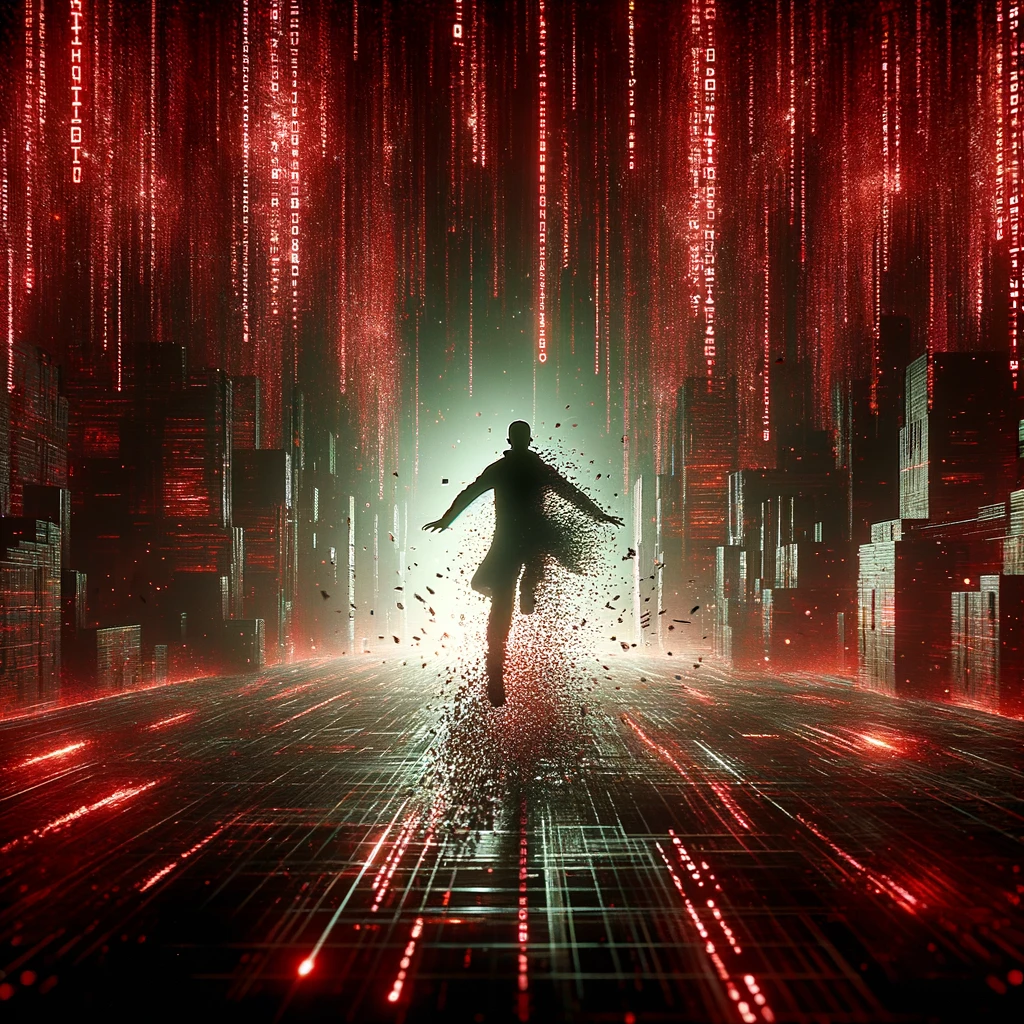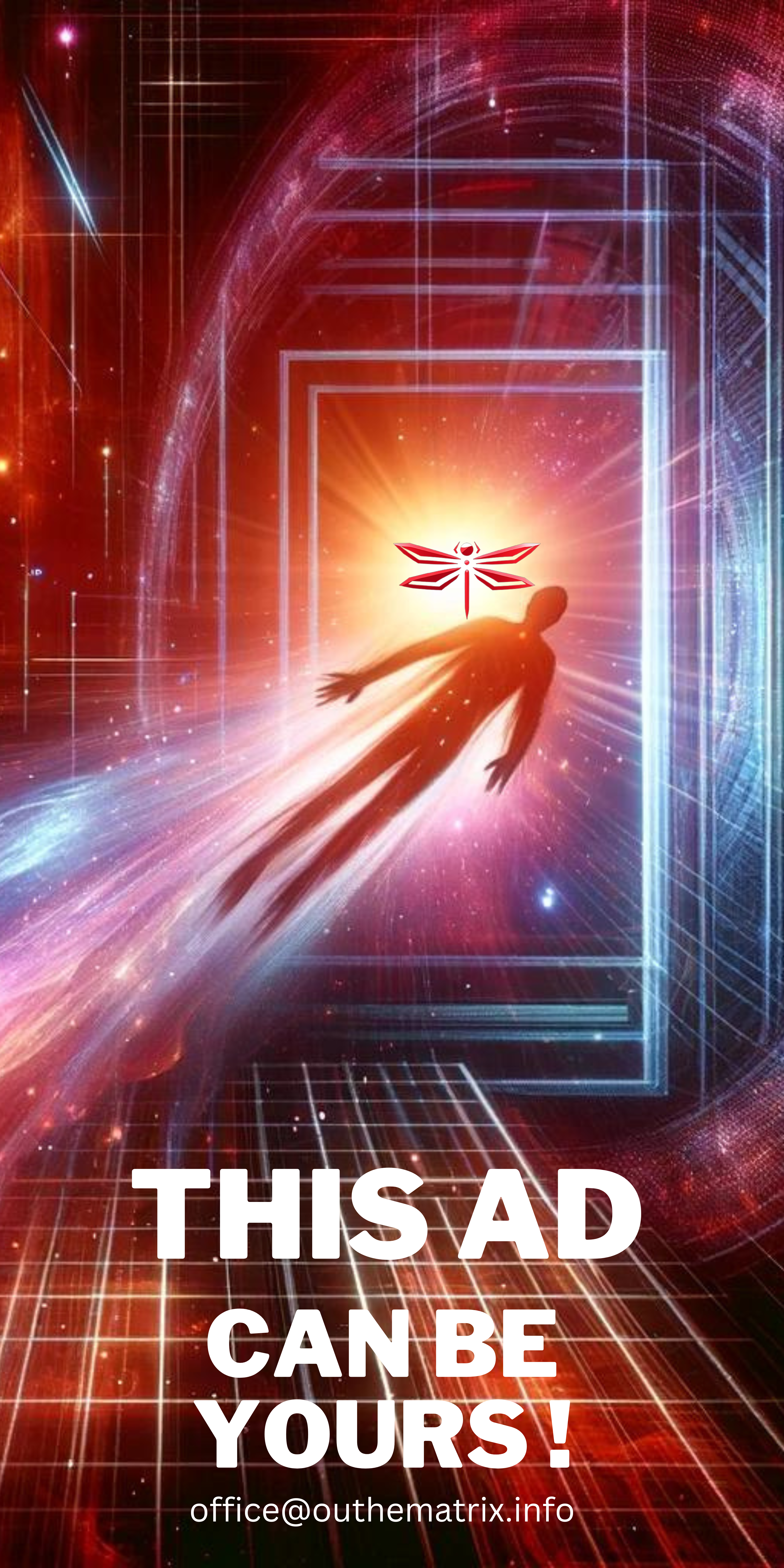Troubleshooting Common Technical Issues with Bronchoscopy Simulators
Bronchoscopy simulators are essential tools in medical training, providing a safe and realistic environment for practitioners to hone their skills. However, like any sophisticated equipment, these simulators can encounter technical issues. This article delves into common problems faced when using bronchoscopy simulators and offers practical solutions. By addressing these challenges, we aim to enhance the efficiency and effectiveness of training sessions, ensuring that medical professionals can maximize their learning experience with these invaluable tools.
Understanding the Basics of Bronchoscopy Simulator Technology
Bronchoscopy simulators are advanced medical training devices that replicate the experience of performing a bronchoscopy procedure. These simulators typically consist of a mannequin with realistic airways, a simulated bronchoscope, and a computer interface for feedback and analysis. The technology behind these devices is a complex integration of mechanical, electronic, and software components.
The core of a bronchoscopy simulator is its ability to provide a lifelike representation of the human respiratory system. This is achieved through carefully designed anatomical models and sophisticated sensor systems that track the movement and position of the simulated bronchoscope. The computer interface plays a crucial role in processing this data and providing real-time feedback to the trainee.
One of the key advantages of these simulators is their ability to offer a wide range of scenarios and pathologies. This versatility allows trainees to encounter and practice handling various clinical situations they might face in real-life procedures. However, this complexity also means that there are multiple points where technical issues can arise.
Common Software Glitches and Their Resolutions
Software issues are among the most frequently encountered problems with bronchoscopy simulators. These can range from minor glitches to more significant system failures that can disrupt training sessions. Understanding these issues and knowing how to address them can significantly enhance the reliability and effectiveness of the simulator.
One common software problem is system freezing or unresponsiveness. This can occur due to various reasons, including overloading of the system, software conflicts, or outdated drivers. To resolve this, try restarting the simulator system. If the problem persists, check for and install any available software updates. It's also advisable to regularly clear the system cache and temporary files to prevent such issues.
Another frequent issue is inaccurate sensor readings or calibration errors. This can lead to discrepancies between the trainee's actions and the feedback provided by the simulator. To address this, most simulators have a built-in calibration function. Running this calibration process regularly, especially before important training sessions, can help maintain accuracy. If calibration doesn't resolve the issue, it may indicate a more serious problem with the sensor hardware, requiring professional technical support.
Hardware Malfunctions and Maintenance Tips
While software issues are common, hardware problems can also occur in bronchoscopy simulators. These physical components are subject to wear and tear, especially with frequent use. Identifying and addressing hardware malfunctions promptly is crucial for maintaining the simulator's performance and longevity.
One of the most vulnerable parts of the simulator is the simulated bronchoscope. This device can suffer from wear, damage to the cable, or issues with the control mechanism. Regular inspection of the bronchoscope for signs of wear, such as fraying cables or stiff controls, is essential. If any damage is noticed, it's important to replace the bronchoscope promptly to prevent further issues during training sessions.
The mannequin component of the simulator can also face problems over time. Issues like tears in the silicone airways or malfunctioning internal mechanisms can affect the realism and effectiveness of the simulation. Implementing a regular maintenance schedule that includes thorough cleaning and inspection of the mannequin can help identify and address these issues early. For more complex internal problems, consulting with the manufacturer or a specialized technician is recommended.
Troubleshooting Connectivity and Integration Issues
In the era of digital healthcare education, bronchoscopy simulators often need to integrate with other systems or networks. This integration can sometimes lead to connectivity issues that affect the simulator's performance or accessibility. Understanding and resolving these connectivity problems is crucial for seamless operation in modern training environments.
One common connectivity issue is difficulty in connecting the simulator to the institution's network or other devices. This can be due to incompatible network settings, firewall restrictions, or outdated network drivers. To resolve this, first ensure that all network settings are correctly configured according to the manufacturer's guidelines. If problems persist, consult with your IT department to check for any network restrictions that might be blocking the simulator's connectivity.
Another frequent challenge is synchronization issues between the simulator and associated software or databases. This can result in problems like incomplete data transfer or inability to access certain features. Regular updates of both the simulator software and any connected systems can help prevent these issues. Additionally, ensuring that all systems are using compatible versions of software can significantly reduce integration problems.
Enhancing User Experience: Interface and Control Optimization
The user interface and control system of a bronchoscopy simulator play a crucial role in the overall training experience. Issues in these areas can significantly impact the effectiveness of the simulation and the trainee's learning curve. Optimizing these aspects is key to ensuring a smooth and realistic training experience.
One common issue is the complexity of the user interface, which can be overwhelming for new users. To address this, consider customizing the interface settings to match the skill level of the trainees. Many simulators offer the option to simplify the interface for beginners and gradually introduce more advanced features as users become more proficient. Regular training sessions on how to navigate the interface effectively can also help users become more comfortable with the system.
Another area for optimization is the responsiveness and accuracy of the control system. If trainees report that the simulated bronchoscope doesn't react as expected or lacks the feel of a real procedure, it may be necessary to fine-tune the control settings. Most advanced simulators allow for adjustments in sensitivity and resistance to more closely mimic real-world conditions. Regularly soliciting feedback from experienced bronchoscopists and adjusting the settings accordingly can significantly enhance the realism of the simulation.
Future-Proofing: Keeping Your Bronchoscopy Simulator Up-to-Date
In the rapidly evolving field of medical simulation, keeping bronchoscopy simulators up-to-date is crucial for maintaining their relevance and effectiveness. This involves not only addressing current issues but also preparing for future advancements in technology and medical practices.
One key aspect of future-proofing is staying informed about software updates and new features released by the manufacturer. These updates often include improvements in simulation accuracy, new training scenarios, or enhanced user interfaces. Implementing these updates promptly can significantly extend the lifespan and capabilities of the simulator. It's advisable to establish a regular schedule for checking and applying updates, ensuring that the simulator always operates with the latest improvements.
Another important consideration is the hardware compatibility with emerging technologies. As medical practices evolve, new tools and techniques may be introduced that need to be incorporated into training simulations. Choosing a simulator with modular hardware that can be upgraded or expanded can provide long-term value. Additionally, considering simulators that offer virtual reality (VR) or augmented reality (AR) capabilities, even if not immediately utilized, can prepare for future integration of these technologies into bronchoscopy training.
Conclusion
Effective troubleshooting and maintenance of bronchoscopy simulators are crucial for optimal medical training. Ningbo Trando 3D Medical Technology Co., Ltd. specializes in developing, manufacturing, and selling high-quality 3D printed medical models and simulators. As China's first professional manufacturer in the medical 3D printing field, our R&D team has over 20 years of experience in medical 3D printing technology innovation. We offer a wide range of medical models and simulators, including professional bronchoscopy simulators, at competitive prices. For inquiries or bulk wholesale orders, please contact us at [email protected].
References
1. Smith, J.A., et al. (2022). "Advancements in Bronchoscopy Simulation Technology: A Comprehensive Review." Journal of Medical Simulation, 15(3), 245-260.
2. Johnson, M.R., & Brown, L.K. (2021). "Troubleshooting Guide for Medical Simulation Equipment." Medical Education Technology Quarterly, 28(2), 112-128.
3. Lee, S.H., et al. (2023). "Impact of Regular Maintenance on Longevity of Bronchoscopy Simulators." International Journal of Medical Devices, 9(1), 78-92.
4. Williams, P.T., & Garcia, R.O. (2022). "User Experience Optimization in Medical Simulation Interfaces." Healthcare Technology Innovation, 17(4), 301-315.
5. Chen, X., et al. (2021). "Future Trends in Medical Simulation: Virtual and Augmented Reality in Bronchoscopy Training." Advanced Medical Education and Practice, 12, 156-170.
6. Thompson, E.L., & Davis, K.M. (2023). "Comparative Analysis of Software Updates in Medical Simulation Devices." Journal of Healthcare Engineering, 14(2), 189-203.